January 2026
- Multi-repo insights: Select multiple repositories in the Insights dashboard to analyze patterns across your entire codebase at once. Template variables are now always visible and editable.
- JSSG support in Insights: JavaScript Static Graph queries are now fully integrated into Insights, with improved metrics, inline source editing, and better performance for large-scale analysis.
- Registry discovery improvements: Sort codemods by “most recent” or “most executions,” plus enhanced SEO with structured data for better discoverability.
- Trusted publishers: Manage trusted publisher permissions directly from API key settings for better access control.
-
Reliability improvements:
- Historical and legacy codemods no longer clutter the codemod picker
- Improved search with debounce and infinite scroll loading
- Table sorting now correctly handles numeric values
- SSR hydration fixes for smoother page loads
- Insights refresh behavior fixed when changing variables
-
UI polish:
- Command execution animation for better feedback
- Cleaner footer with updated links
- Removed counter badge from registry header for a cleaner look
November 2025
- Semantic analysis for codemods: JS/TS and Python now support workspace-wide definitions and references, enabling cross-file aware codemods powered by semantic providers. (Learn more ->)
- Campaign creation streamlined: The campaign creation UI is now cleaner, and when launching from “apply to repository,” the associated codemod is pre-selected to accelerate setup.
- Login flow improved: Enhanced loading and error handling, plus stronger OIDC authentication via JWT.
- Insights & dashboards:
- Template variables remain visible and editable at all times.
- Re-index and AST updates boost dashboard responsiveness.
- Query rule editor now supports immediate editing of newly added queries.
- Ingestion and timeseries reliability fixes ensure improved chart accuracy.
- Workflows enhancements: Added email setup and streamlined metadata extraction/backfill for easier automated communications.
- Registry:
Run via bunxenabled in registry entries for faster codemod execution. - Reliability improvements:
- Hardened authentication and improved SSL defaults reduce connection errors.
- Next.js build process is more stable, with refreshed dependencies.
- UI fixes, including code editor indentation and ARC/UI touch-ups, keep the app consistent and polished.
October 2025

- Jira bidirectional sync keeps your tasks aligned across platforms
- GitHub organization role synchronization
- Automatic task status updates and assignment tracking
- GitHub-style diffs: Beautiful syntax-highlighted side-by-side comparisons powered by Shiki
- Restore checkpoints: Easily revert to previous versions of your code transformations
- Pro codemods: Premium transformations now available with team subscriptions
capabilities field in codemod.yaml or CLI flags. This ensures untrusted codemods cannot access sensitive resources without explicit permission, providing better security and auditability.Platform upgrades:- Next.js 16 and React 19 for improved performance and developer experience
- Enhanced authentication flows and session handling
- Refined theme toggle with better dark mode support
- Improved mobile experience across registry and studio
- Breadcrumb navigation in package details
- Streamlined repository selection with search and infinite scroll
- Cleaner task cards and status indicators
September 2025
- Studio Multi-File Model: Introduces a faster, more reliable state with persistent sessions and seamless migration of older workspaces.
- Explorer Performance & UX: Virtualized tree with rename, reorder, create, and delete actions plus hotkeys. Actions are transactional and consistent.
- JSON/YAML Support: Adds full parsing, validation, and syntax highlighting for JSON and YAML for safer edits and better previews.
- Editor & Runtime Stability: Improves worker error handling, clearly shows the currently running file, and keeps state consistent during rename/move operations.
- AI SDK v5 Rollout: Moves Codemod AI to the latest SDK, migrates existing conversations, and simplifies the chat UI for smoother sessions.
- ast-grep Hooks: Exposes ast-grep in sandbox and validation tools, unlocking more precise analysis for advanced authors.
- Registry Search & SEO: Adds tag and author filters, improves pagination and empty states, shows accurate 404s, and upgrades metadata and structured data for better discoverability.
- Registry UI Polish: Adds theme toggle, improves timestamps and avatars, and refines navigation.
- Git Integrations: Ships a GitLab proxy service and hardens installation/webhook flows for more reliable CI.
- Validation Workflow UX: Clearer validation status and errors in Studio; PR creation flow is more resilient.
- Workflows Engine: Adds an Append diff operation, relaxes rate limits to reduce 429s, and clarifies testing instructions.
- SSO Setup: Introduces provider creation and management with validated forms.
- Docs & Templates: Adds a pull request template and improves registry search suggestions.
- Polish & Fixes: Build compliance improvements, safer multi-host headers, pagination correctness, stable editor updates, UI interaction refinements, and many under-the-hood improvements.
July 2025
- API Keys Management: Generate, rotate, and revoke keys with per-user/org permissions and automatic expiry.
- Package Registry Overhaul: Publish, search, and download codemods with version pinning, download stats, and scoped visibility.
- Studio Interface Redesign: Tabbed rule editor, mobile-friendly layout, and streamlined action bar improve focus and navigation.
- CLI Improvements: JavaScript bundling support for improved developer experience and faster execution.
- Performance & Build: Faster builds and lower memory use.
- Security Improvements: Enhanced security measures to keep your projects and data safe.
- Under-the-hood Improvements: bug fixes, dependency upgrades, and refactors for better stability.
June 2025
- Faster, lighter Codemod Studio: the underlying runtime was rebuilt, cutting load times when you switch languages and adding support for several new languages.
- GitLab integration reliability: improved token handling makes CI workflows and branch pushes smoother.
- Insights dashboards: you can now choose custom date ranges, and charts automatically fill gaps on days without commits for cleaner trend lines.
- Authentication & installation fixes: resolved the sign-in loop that affected a few users and squashed related auth bugs.
- Performance upgrades: multithreaded query processing and SQL optimisations speed up large-repo searches.
- Design polish: refreshed 404 page with subtle animations plus button, colour, and spacing tweaks across the app.
- Various bug fixes & minor enhancements: ongoing quality-of-life improvements.
May 2025

- Interactive docs: Learn by doing—our documentation now includes built-in interactive demos.
- Streamlined sign-in: We’ve revamped the sign-in flow for a smoother and more helpful experience.
- UX & design polish:
- Refined rough edges across the app
- Introduced a more consistent, cleaner, more functional sidebar
- Improved utility pages on the website
- Codemod Insights filters: You can now include or exclude specific file glob patterns in your Insights queries.
- Under the hood: General performance enhancements across the platform for a faster, more reliable experience.
- Enterprise experience: New pro codemods and enterprise features for enterprise customers.
April 2025
We’re excited to announce a new feature, Codemod Insights! 🚀

- Create a New Dashboard: Dashboards allow you to organize a set of related widgets together.
- Add and Customize Widgets: Create new widgets using ast-grep YAML rules, and Codemod will automatically scan your codebase and track how various code patterns change over time.
- Track Code Changes: With your dashboard(s) configured, you’ll have a comprehensive overview of your codebase’s posture, enabling you to make more informed decisions.
April 2025
We’re excited to announce the launch of the first version of Codemod Studio powered by ast-grep! The new Codemod Studio makes transforming your code faster, more precise, and scalable.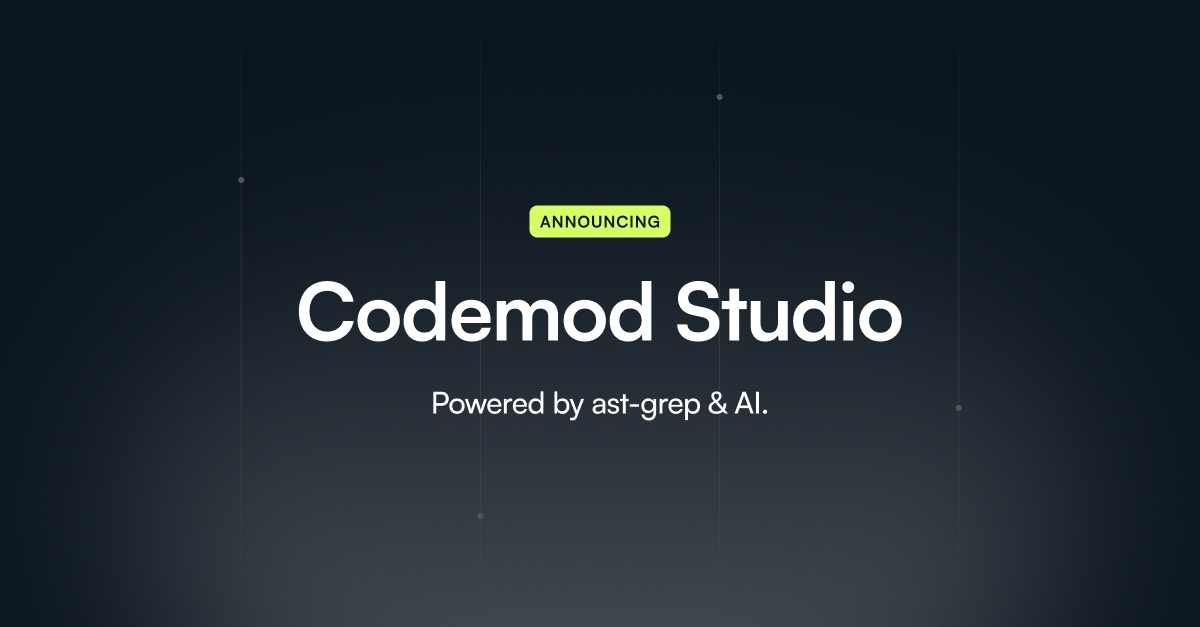
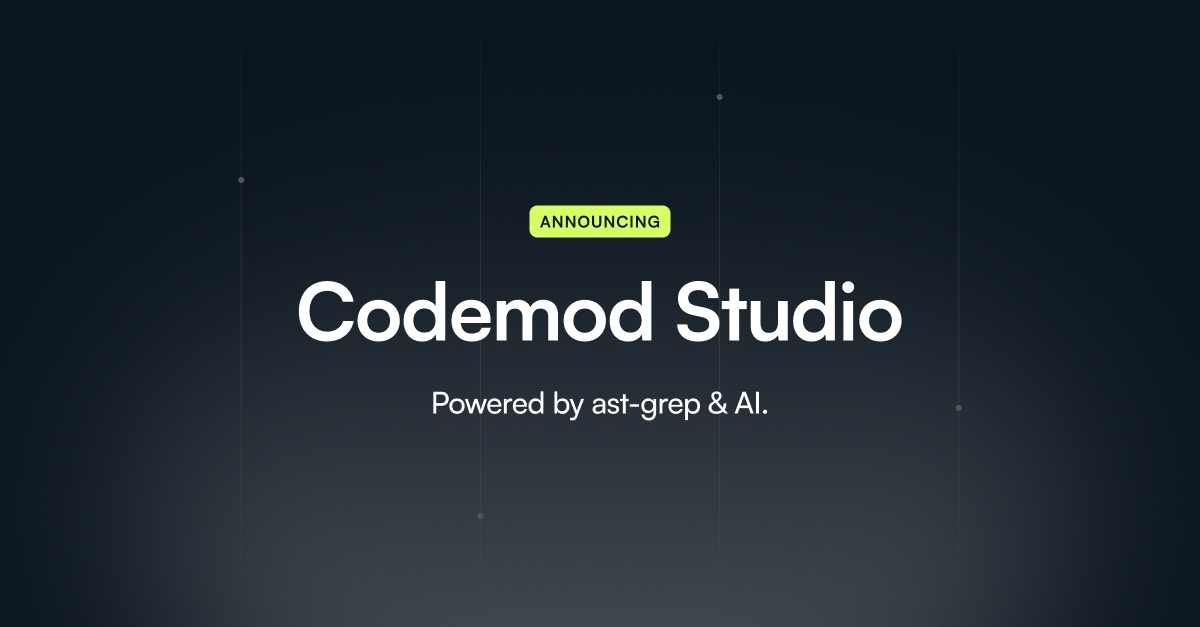
- Codemod AI: Simply describe the transformation you need, and our AI builds YAML ast-grep rule for you, making it easier than ever to get started. For better results, break down complex patterns into smaller ones.
- Multi-language Support: Create codemods for a variety of languages with ease.
- Enhanced Testing: Add multiple test cases to boost coverage and accuracy. Plus, Codemod AI now suggests test cases based on your transform.
- GitHub Dry-Runs: Connect your GitHub repos and run dry-tests instantly, without leaving the studio.
- Project Management: Save, share, work on multiple codemod projects simultaneously.

