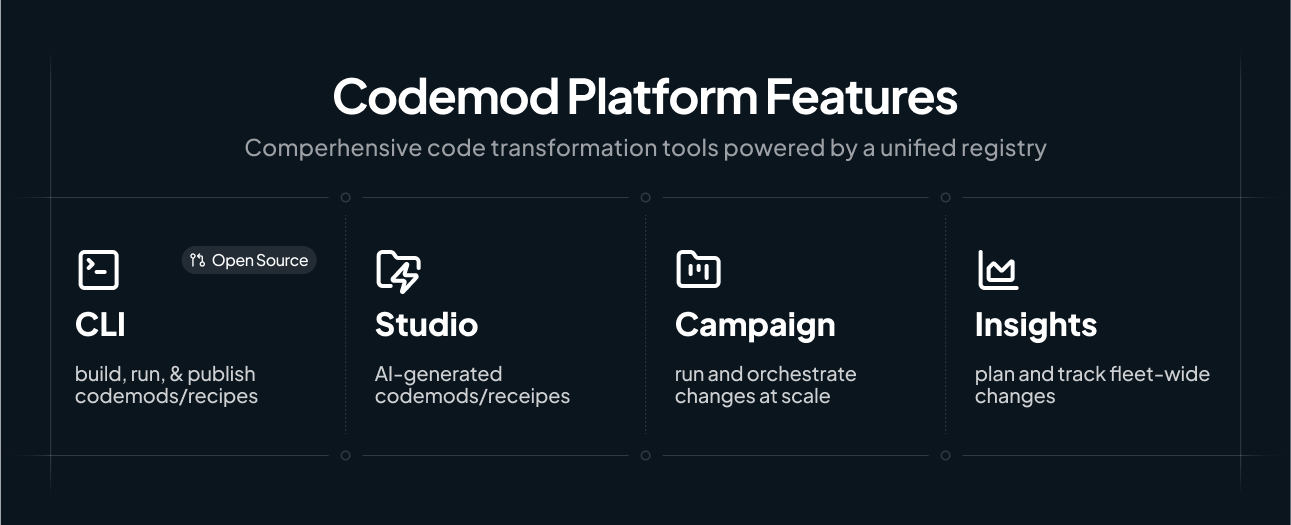Overview
Codemod Platform keeps your code modern—continuously. It helps teams:
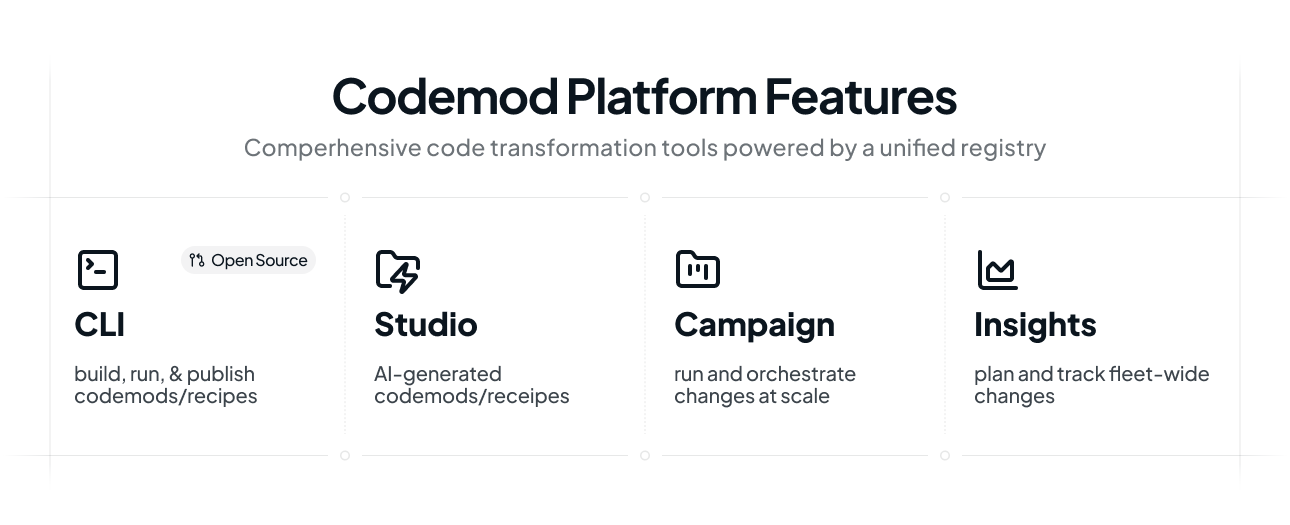
- Spot modernization opportunities in aging codebases.
- Apply migrations for frameworks, APIs, and dependencies.
- Orchestrate and track those changes across every repo and service.
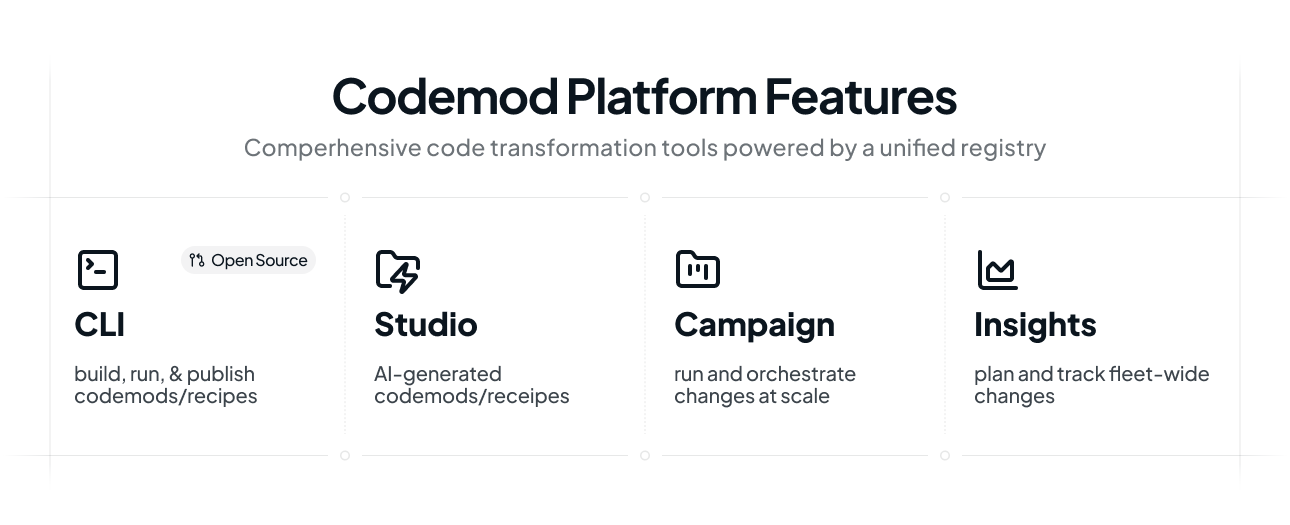
- Open-source toolkit – a free CLI and public registry maintained by the community, ensuring migrations stay current and battle-tested.
- Enterprise capabilities – Studio, Campaigns, Insights, and private registries that add creation, orchestration, and governance for larger engineering orgs.
Problems it solves
- End-of-life package & SDK upgrades (e.g. React, Nuxt, etc. upgrades)
- Large-scale API refactors & deprecations
- Security / compliance patches across fleets of services
- Dependency consistency, lint-fixes, and other “sweeping” chores
- Internationalization (i18n) roll-outs and other cross-cutting business mandates
- Tech unification after M&A or platform consolidation (CommonJS → ESM/TS)
- Infrastructure migrations (RDS → Dynamo DB, on-prem → cloud)
Who is it for?
| Audience | How Codemod helps |
|---|---|
| OSS framework maintainers | Ship one-click upgrade recipes to your users |
| Platform engineers / DevEx teams | Automate org-wide migrations & standards |
| Engineering leaders | Track modernization, risk, and ROI with Insights |
Open-source building blocks
- CLI – build, run, & publish codemod workflows
- Public Registry – discover community-led codemods
Enterprise & engineering teams’ features
The following capabilities are available on the Pro and Enterprise tiers.
- Studio – AI-generated codemods & recipes
- Campaigns – run and orchestrate changes at scale
- Insights – plan and track fleet-wide progress
- Private / Pro Registry – secure, organization-scoped codemods